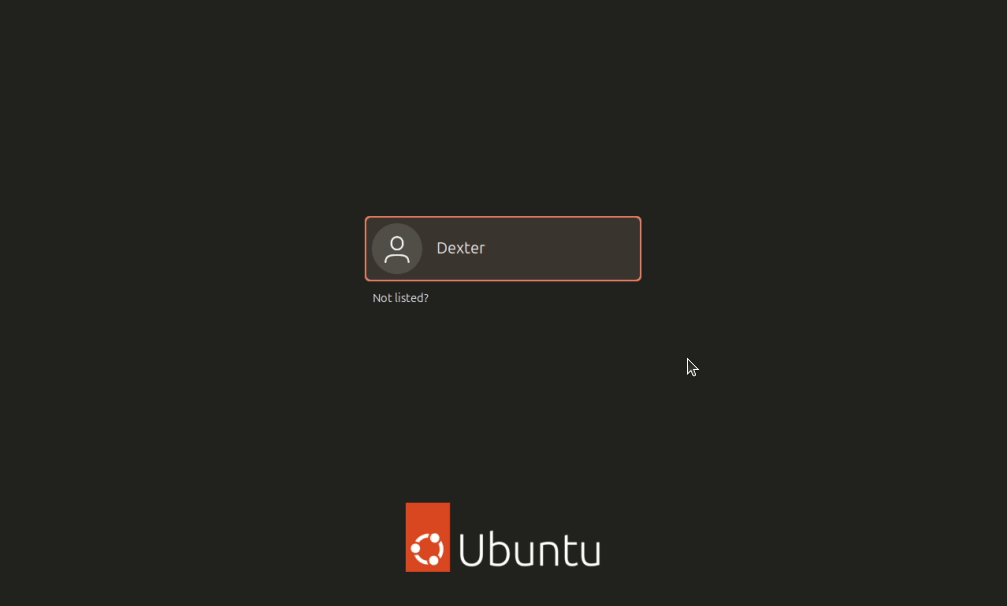Support
Your feedback is more than welcome! Post your question or open a new issue on GitHub.
Dayon! Home Directory
The directory .dayon is created within the default home directory of the logged-in user or
within the directory referenced by the JAVA property user.home and contains the saved user
preferences and default log file(s).
CRC Checksum
On the assisted side, the screen is divided into different areas called tiles. Only tiles that have changed from the previous capture are sent over the network to the assistant side. To determine if a tile is different I'm currently computing a CRC code (i.e., a unique integer value representing the pixels of the tile) that is not perfect for the sake of speed. So it might happen that some changed tiles are not sent to the assistant.
Until now, I've detected that issue during strong testing for very few
pixels. Visually, I've not noticed anything serious. But in case
things are going mad you can then restart the assisted or before try
the reset action (trash bin icon)
that should clear every cached data and resend a full screen capture
from scratch.
Certificate fingerprints
To prevent "men in the middle" attacks, the certificate fingerprints of the two connecting sides are displayed. The two fingerprints must match - if they don't, then something strange is going on. This additional security feature was introduced with version 13 of Dayon!.
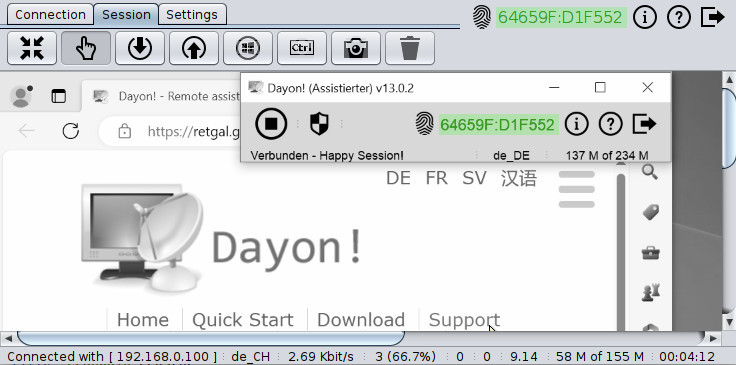
Caution: To ensure connectivity with older clients before version 13, the compatibility mode
 needs to be activated.
needs to be activated.
This is only an interim solution, please update your clients as soon as possible.
Connection establishment